Do Follow Vs No Follow Link
No-Follow Links: What is the Difference Between Follow and No-Follow Links?
March 1st is a big change for Google, as they will no longer treat “NoFollow” links like hints to be indexer and crawler. This means that now more than ever we need to have an understanding of these types of URLs with their benefits or drawbacks depending on what you want out of your website’s SEO strategy!
Nofollow links are typically used when you don’t want search engines to follow a particular link. This could be because you’re linking to an external site that you don’t want to vouch for, or because you don’t want to pass along any SEO benefit to the linked site. However, it’s important to note that Google has said they will now treat nofollow links as hints rather than directives, so they may still choose to follow and index them.
What Are Nofollow Links?

Google has penalized bloggers for using the ‘rel=nofollow’ attribute, but it’s a necessary evil in order to avoid comment spam.
The introduction of this option was met with harsh criticism from many quarters–bloggers who had been struggling against people trying building links through linking tactics like commented posts and blog comments on their site hoping they would rank high enough when searching online for specific keywords such as “wedding invitations.” Since then-Google suggests you use paid link sources instead so that your website doesn’t get caught up by algorithm updates or penalties handed down upon detected unnatural traffic patterns within organic results.
Website owners can use the Nofollow attribute to tell search engines not to follow their outbound links, which means that they do not want this particular web page linked with.
The nofollow attribute is used to tell search engines that the link doesn’t deserve their attention, and they should ignore it. If you’re looking for some examples on how this works in practice with HTML code though – we’ve got them right here!
Here is the example of Do Follow Link:
<a href=”https://example.com”>Anchor Text Goes Here</a>
Here is what No Follow link looks like :
<a href=”https://example.com” rel=”nofollow”>Anchor Text</a>
Here are the steps to check any link using Google Chrome.
- Open the webpage with the links
- Right click anywhere on the page and select INSPECT or select VIEW > DEVEOPER >
- INSPECT ELEMENTS from the top menu.
- Click the SELECT ELEMENT icon and highlight a link to view the HTML Code
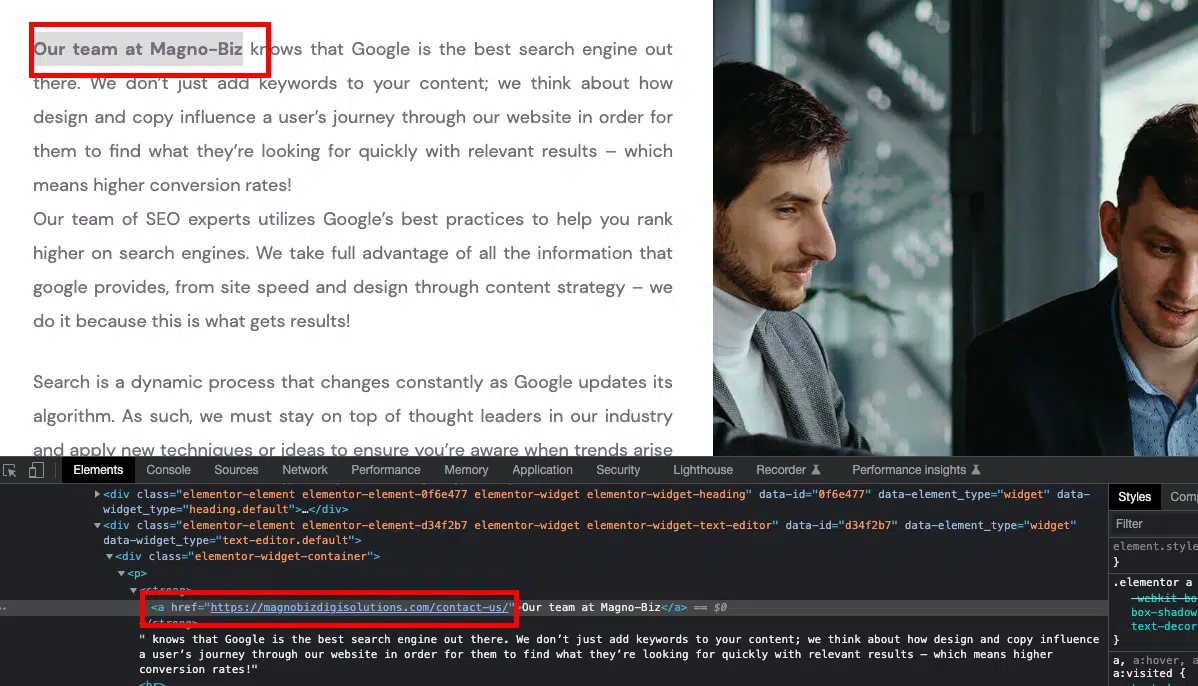
How do you make link No Follow?
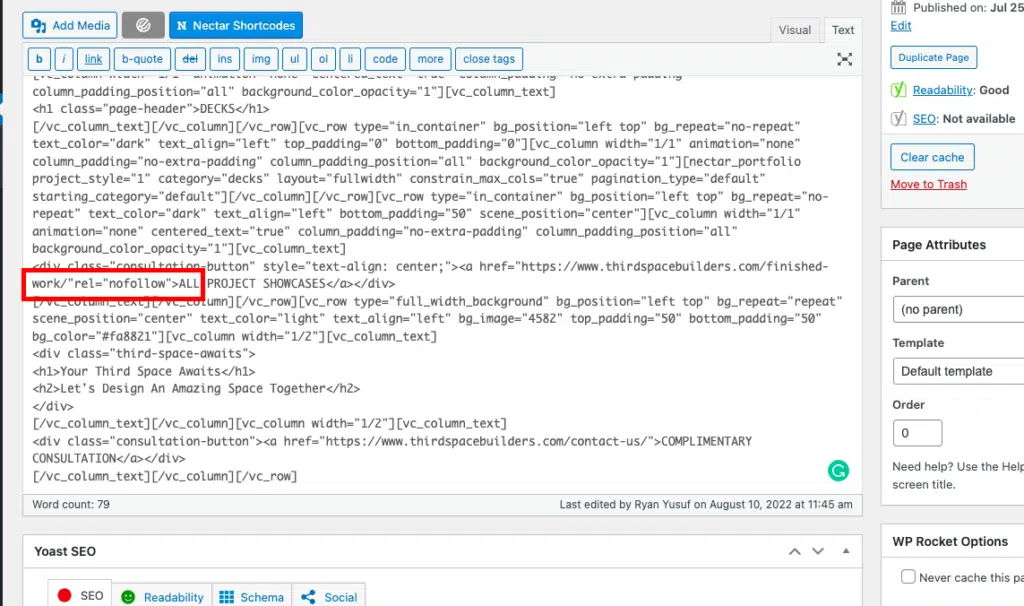
If you want to make a link nofollow, you can add the rel=”nofollow” attribute to the <a href> element. This will tell search engines not to follow the link, and therefore not to count it as a vote for the linked-to page.
Nofollow links are often used when linking to untrustworthy or low-quality websites, to prevent search engines from passing along any “link juice”. This can help to improve your website’s search engine rankings by filtering out links that could hurt your reputation.gines from passing along any “link juice”.
This can help to improve your website’s search engine rankings by filtering out links that could hurt your reputation.
What is the difference between Do Follow and No Follow Link?
There is a difference between do follow and no follow links. Do follow links are links that are followed by the search engine spiders when they crawl a website. This means that the link passes on “link juice” to the website it’s linking to, which can help that website rank higher in the search engine results pages (SERPs). No follow links, on the other hand, are not followed by the search engine spiders. This means that they don’t pass on any link juice and don’t help the linked-to website rank higher in the SERPs.
To make a link no follow, you just need to add the rel=”nofollow” attribute to the <a> tag. For example:
<a href=”http://example.com” rel=”nofollow”>Link text</a>
When the search engine spiders crawl this page, they’ll see the no follow attribute and know not to follow the link.
What are the roles of no follow link in SEO?
So why should a website owner care about nofollow links? The answer is simple—they help your site rank lower in search engine results. No followings are often used by spammers and hackers to boost their rankings without earning any authority online, which can be seen as spamming or hacking websites altogether. No one likes being hacked so don’t let this happen!
So, to prevent people from manipulating the system, Google introduced the Nofollow attribute in 2005. When a link has the Nofollow attribute applied, it tells Google not to count that link as a vote of trust to the website it’s linking to.
Nofollow links are still valuable for SEO, as they help pass authority and trust to the website they’re linking to.
However, they are no longer as important as they used to be, as Google now uses other factors such as engagement and user experience to rank websites.”
Nofollow links are still valuable for SEO because they help pass authority and trust to the website they’re linking to. However, they are no longer as important as they used to be because Google now uses other factors such as engagement and user experience to rank websites.

Standard benefits:
– Keep your site’s link juice and PageRank intact.
– Avoid getting penalized by Google for spammy links.
Emotional benefits:
– Protect your website from being manipulated by spammers.
– Safeguard the trust of your visitors, who will appreciate that you’re looking out for them.
Let's work together just drop us a line - info@magnobizdigisolutions.com
About
Our core values are always put first, with exceptional ideas that will help your business grow and give back to the community in which we live.
